In this article, we will see how to learn Laravel 9 Import Export Excel & CSV File to Updating Database Example. This tutorial will cover on how to import and export excel or csv file data to database with example.
Steps for Laravel 9 Import Export Excel & Updating CSV File to Database Example:
Step 1: Installing fresh new Laravel 9 Application
Step 2: Creating Database and .env Configuration
Step 3: Creating Controller
Step 4: Creating Routes
Step 5: Creating Blade File
Step 6: Testing
Step 7: Conclusion
Step 1: Installing fresh new Laravel 9 Application
Firstly, we are going to install a fresh new Laravel 9 Application. To install a laravel 9 application run the following code in terminal.
Firstly, we are going to install a fresh new Laravel 9 Application. To install a laravel 9 application run the following code in terminal.
composer create-project laravel/laravel example-app
cd example-app
Step 2:Creating Database and .env Configuration.
<?php
use Illuminate\Database\Migrations\Migration;
use Illuminate\Database\Schema\Blueprint;
use Illuminate\Support\Facades\Schema;
return new class extends Migration
{
/**
* Run the migrations.
*
* @return void
*/
public function up()
{
Schema::create('students', function (Blueprint $table) {
$table->increments('id');
$table->string('fullname');
$table->string('dob');
$table->string('email')->nullable();
$table->string('phone')->nullable();
$table->string('fields')->nullable();
$table->timestamps();
});
}
/**
* Reverse the migrations.
*
* @return void
*/
public function down()
{
Schema::dropIfExists('students');
}
};
Step 3:Creating Controller setup.
php artisan make:controller StudentsController
Step 4:Creating routes setup.
Route::get('/students/a',[StudentController::class,'index']);
Route::get('/students/download',[StudentController::class,'download']);
Route::post('/students/updateCSV',[StudentController::class,'updateCSV']);
Step 5:Creating index setup.
<div style="width: 1000px; margin:0 auto;">
<div style="display: flex; justify-content:space-around">
<div>
<a href="/students/download">
<button type="button" style="background-color: lightgreen; padding:10px; color:white">Csv.download</button>
</a>
</div>
<div>
<form action="/students/updateCSV" method="POST" enctype="multipart/form-data">
@csrf
<div style="display: flex; justify-content:space-evenly">
<div>
<input type="file" name="student_update" style="background-color: yellow; padding:10px; color:black" />
</div>
<div>
<button style="background-color: red; padding:10px; color:white" type="submit">Upload</button>
</div>
</div>
</form>
</div>
</div>
<table border="1" cellpadding="5">
<tr>`
<th>Student id</th>
<th>FULLNAME</th>
<th>DATE OF BIRTH</th>
<th>EMAIL</th>
<th>PHONE</th>
<th>COURSES</th>
<th>VIEW</th>
<th>Edit</th>
</tr>
@foreach($students as $i => $stud )
<tr>
<td>{{$stud -> id}}</td>
<td>{{$stud -> fullname}}</td>
<td>{{$stud -> dob}}</td>
<td>{{$stud -> email}}</td>
<td>{{$stud -> phone}}</td>
<td>{{$stud -> fields}}</td>
<td><a href="/students/{{$stud -> id}}/show ">view</a></td>
<td><a href="/students/{{$stud -> id}}/edit ">edit</a></td>
</tr>
@endforeach
</table>
</div>
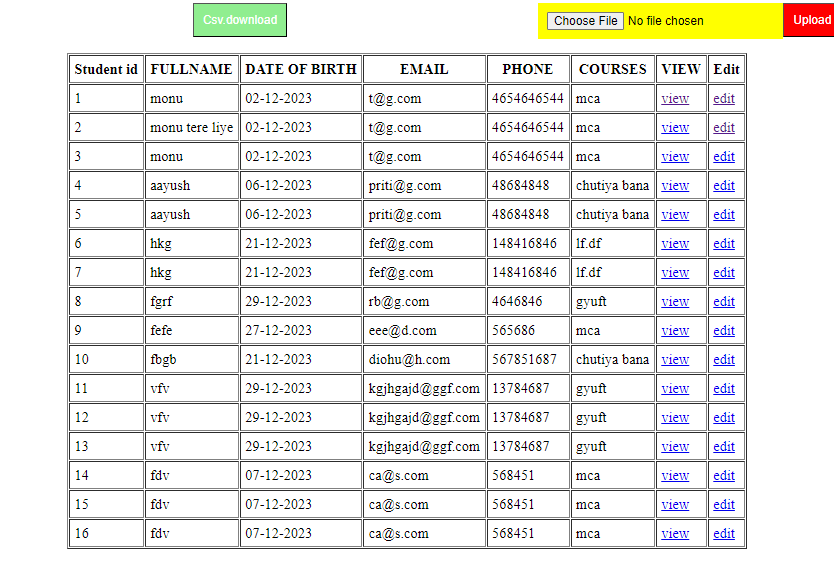
Step 6:Creating download setup.
1.in the anchor add the route that we have created above.
2.to download the data from database add this code.
<div style="width: 1000px; margin:0 auto;">
<div style="display: flex; justify-content:space-around">
<div>
<a href="/students/download">
<button type="button" style="background-color: lightgreen; padding:10px; color:white">Csv.download</button>
</a>
</div>
</div>
</div>
Step 7:Creating update setup.
1.Now make changes in the csv that you have downloaded.
2.Now in form action add the route.
3.code shown below.
<form action="/students/updateCSV" method="POST" enctype="multipart/form-data">
@csrf
<div style="display: flex; justify-content:space-evenly">
<div>
<input type="file" name="student_update" style="background-color: yellow; padding:10px; color:black" />
</div>
<div>
<button style="background-color: red; padding:10px; color:white" type="submit">Upload</button>
</div>
</div>
</form>
Step 8:Creating controller Download setup.
1.Controller setup for downloading the data from database.
public function download(){
// Retrieve all student records from the database using the Student model
$students = Student::get();
// Define the column headers for the CSV file
$row = [
'0' => 'SRNO',
'1' => 'StudentId',
'2' => 'Full Name',
'3' => 'date of birth',
'4' => 'email address',
'5' => 'phone number',
'6' => 'course name',
];
// Combine the column headers into a CSV string
$csv = implode(',', $row);
// Iterate through each student record and append their information to the CSV string
foreach ($students as $key => $stud) {
$row =[];
array_push($row, $stud['id']);
array_push($row, $stud['fullname']);
array_push($row, $stud['dob']);
array_push($row, $stud['email']);
array_push($row, $stud['phone']);
array_push($row, $stud['fields']);
// Append the current student's information to the CSV string
$csv .= '
' . ($key + 1) . ',' . implode(',', $row);
}
// Generate a filename for the CSV file based on the current date and time
$filename = "student_" . date("d-m-Y H i") . ".csv";
// Set HTTP headers to indicate that the response is a CSV file and trigger download
header('Content-type: application/csv');
header('Content-Disposition: attachment; filename=' . $filename);
// Output the CSV string to the browser, initiating the download
echo $csv;
}
Step 9:Creating controller update setup.
1.Controller setup for Upadting the data in database.
public function updateCSV(Request $request)
{
// Retrieve the uploaded CSV file from the request
$filename = $request->file('student_update');
// Check if a valid CSV file is uploaded
if ($filename && strtolower($filename->getClientOriginalExtension()) == 'csv') {
// Open the CSV file for reading
$fh = fopen($filename, 'r');
// Read the header row from the CSV file
$header = fgetcsv($fh);
// Define the expected header for the CSV file
$expectedHeader = ['SRNO', 'StudentId', 'Full Name', 'date of birth', 'email address', 'phone number', 'course name'];
// Compare the header from the CSV file with the expected header
if ($header !== $expectedHeader) {
fclose($fh);
return back()->withErrors(['Invalid CSV file.']);
}
// Process each row of data in the CSV file
while ($data = fgetcsv($fh)) {
// Retrieve the student record from the database based on the StudentId
$student = Student::where('id', $data[1])->first();
// Check if the student record exists
if ($student) {
// Define the update array with data from the CSV file
$update = [
'fullname' => $data[2],
'dob' => $data[3],
'email' => $data[4],
'phone' => $data[5],
'fields' => $data[6],
];
// Update the student record with the new data
$student->update($update);
}
}
// Close the CSV file
fclose($fh);
// Redirect back with a success message
return back()->with('success', 'CSV file successfully processed.');
} else {
// Redirect back with an error message if the file format is not valid
return back()->withErrors(['Invalid file format. Please upload a CSV file.']);
}
}
Step 10:conclusion.
You can see the crystal clear difference of code clarity.
You can see the crystal clear difference of code clarity.